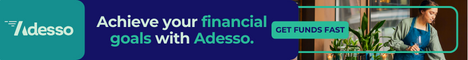Registering for online ServSafe Manager Courses
First, please review the technological requirements. Then sign up below.
System Requirements
Review the minimum requirements and recommended levels for your camera, operating system, upload/download speeds, RAM, ports, microphones, and browsers.
| Type | Minimum | Recommended |
|---|---|---|
| Internet Connection | Wifi Connection | Wired Connection |
| PC Users | Windows 10 (Windows 10 S mode is not supported) The Guardian browser requires 64-bit Windows 10 | Windows 10 (10 S mode is not supported) |
| Mac Users | MacOS 10.13 (Oldest Still Maintained Version) | MacOS 10.15 |
| CPU | more than 2 core CPU less than 85% CPU Usage | more than 4 core CPU less than 50% CPU Usage |
| Webcam | 640x480 resolution | 1280x720 resolution |
| Internet Download Speed | 1 Mbps | 12 Mbps |
| Internet Upload Speed | 1 Mbps | 3 Mbps |
| RAM | 4 GB less than 95% Ram Usage | 16 GB less than 90% Usage |
| Screen Resolution | 1366 x 768 | 1920 x 1080 and above |
| Chromebook Users (Only available for Record+ service utilizing the ProctorU Chrome or Firefox extension) | Chrome device is running the latest version of Chrome OS. | Chrome device is running the latest version of Chrome OS. |
Additional Requirements:
- A functioning microphone (some web cameras have them built-in); the microphone should not be part of headphones.
- Headphones are generally not permitted, check with your testing organization to determine if headphones are permitted
- A compatible browser: Guardian (If applicable), Google Chrome, or Mozilla Firefox
- If you are using a work-issued device, Admin access is required to Download